 |
 |
 |
 |
 |
 |
VideFlow Plus: Sports Video Analysis with Drawing Toolssoftware app golf tennis swing slow motion player basketball breakdown coaching tool ai annotations visualization motion free open sourceSlow motion player + drawing tools. Sports video analysis. AI body map & tracker.The YouTube demo shows the
Drawing Toolbar used to draw arrows, a multi-line, a curved line, an
angle line, a box, labels and sticker annotations.
VideFlow Plus is a slow motion player for studying sporting motions. Film yourself and play it frame-by-frame to see the motion in detail. The software is based on a video player with slow down, pause, and fast frame advance. It's useful for many sports activities, such as tennis and golf swings, martial arts, gymnastics, jumps in basketball, dance, yoga, football /soccer and others. The Plus version adds a Drawing Toolbar and an audio voice recording facility. As well as the AI body tracking and visualisations from the free app, you can now draw onto your video. Add a range of annotations, including shapes, labels and stickers. Useful for sports coaches and content creators. You may export the finished motion to an MP4 file for sharing or uploading to YouTube. The "Plus" paid app has no watermarks or restrictions. It adds the following features over the free app: Drawing Toolbar - Draw and annotate onto your video. Available tools are:
All the shapes and graphics can be customised for size, style and colour. The video is exported at full HD resolution when using shapes for crispness and clarity on the screen. Voice is an effective way to communicate without distracting from the visuals. The voice recorder makes it easy to add a voice recording to the exported video. This is useful for breakdown and analysis in coaching. Once you have created your shapes and audio you may reposition them in the timeline, so that they appear exactly where you choose. Add visualisations to the video with AI computer vision to see it more clearly. Body mapping tracks your body through the motion. Turn on body frame lines and draw traces of body points. You can also find limits of body points in four directions, show body frame angles and find their maximum/minimum limits. There are two custom trackers that can follow any object in the video, such as sports equipment. Draw traces of a racquet or ball, or show the height of a skateboard wheel from the ground. Traces and direction limit visualisations are available for the trackers. Motions can be exported to MP4 video for reference and sharing with friends. You may save your motions at different stages and revert back to them later on. VideFlow Plus runs entirely on your device . There is no need for an internet connection and you can use it anywhere. There are no adverts. We do not collect any personal data. This app is optimised for full screen mode. Split screen and orientation changes are not supported at this time. Screenshots from an
Android Tablet:
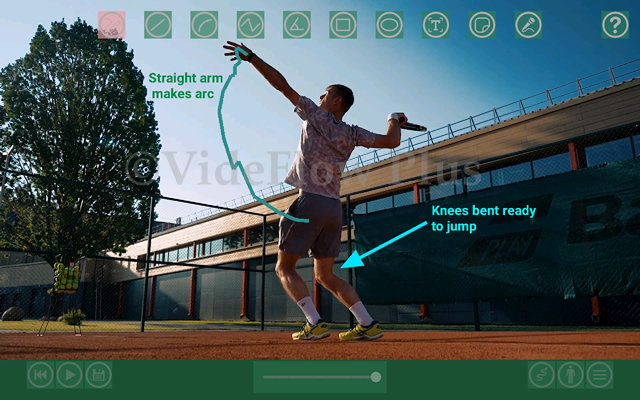 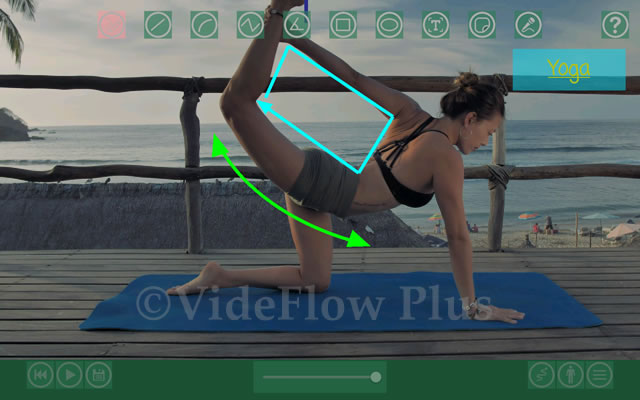 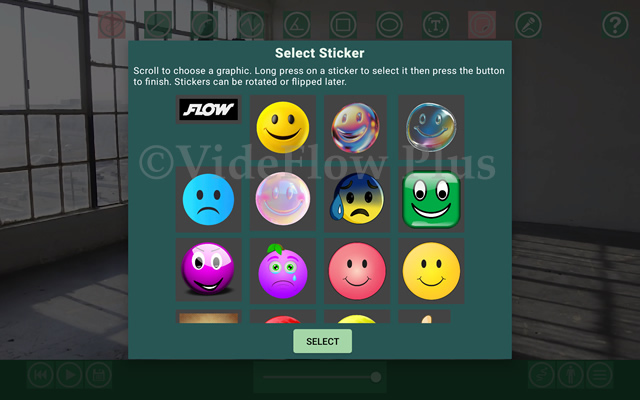  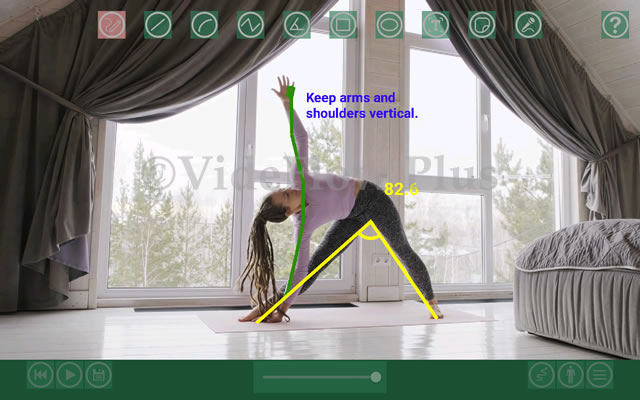  Screenshots from a phone: 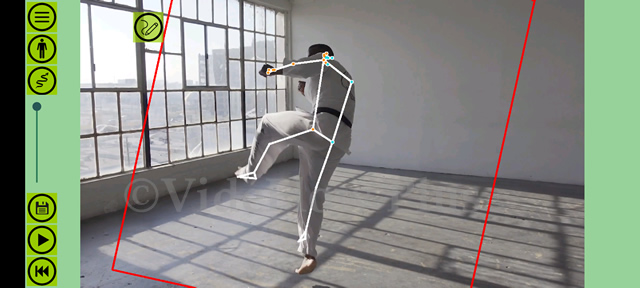 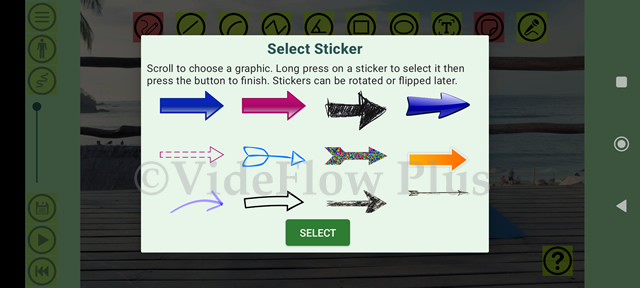 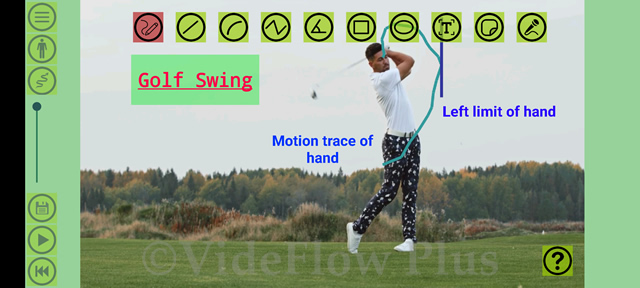 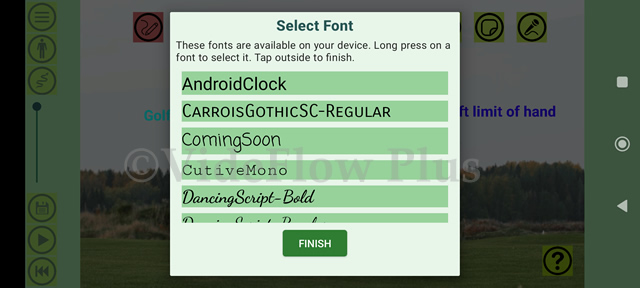
This version is currently in development and it will be for desktop and laptop computers, compatible with Windows 7, 8, 10 and 11. The functionality and design is similar to the standard VideFlow free mobile app. You may register your interest using the Contact Us form to receive updates and instructions to download it when it is released. |
||
|
Motion Pro is a trading name of Mr P W Young
The White House, Toys Hill, Westerham, Kent TN16 1QG England Email: sales - at - motionpro.co.uk  VideFlow
Sports Video Analysis App
VideFlow
Sports Video Analysis AppAny names used on this web site are used for descriptive purposes and are hereby expressly acknowledged as the trademarks of their owner. Prices are subject to change without notice from those displayed. EcoStar laserprinter chips for toner refills |